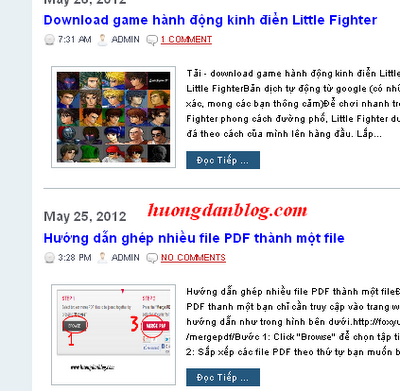
1. Đăng nhập vào tài khoản blogspot
2. Vào thiết kế (Design) chọn chỉnh sửa HTML (Edit HTML)
3. Chọn mở rộng tiện ích
4. Chèn code bên dưới vào trước thẻ ]]></b:skin>
.readmore {
float:right;
margin:1px 10px 5px 0px;
padding:3px;}
.readmore a{
color:#fff;
padding:3px 5px 3px 5px;
background:#0000ff;
}
.readmore a:hover{
color:#0000ff;
background:#ddd;}
.sumpost {
color:#000;
font-family:arial;
font-weight:bold;
font-size:12px;}
.img-post {
float:left;
margin-right:5px;
border:1px solid #fff;
height:96px;
padding:1px;}
float:right;
margin:1px 10px 5px 0px;
padding:3px;}
.readmore a{
color:#fff;
padding:3px 5px 3px 5px;
background:#0000ff;
}
.readmore a:hover{
color:#0000ff;
background:#ddd;}
.sumpost {
color:#000;
font-family:arial;
font-weight:bold;
font-size:12px;}
.img-post {
float:left;
margin-right:5px;
border:1px solid #fff;
height:96px;
padding:1px;}
5. Tiếp đến bạn chèn code bên dưới vào sau thẻ <head>
<script type='text/javascript'>
var thumbnail_mode = "no-float" ;
summary_noimg = 230; //số ký tự bài viết hiển thị khi không có ảnh
summary_img = 500; //số ký tự bài viết hiển thị khi có ảnh
img_thumb_height = 90; //chiều cao của ảnh thumb
img_thumb_width = 100; //độ rộng của ảnh thumb
</script>
<script src='http://traidatmui-tips.googlecode.com/files/auto_sumpost.js' type='text/javascript'/>
Bạn dựa vào hướng dẫn trong code để tùy chỉnh cho phù hợp với blog của mình
6. Bây giờ bạn tìm đến đoạn code như bên dưới
<data:post.body/>
7. Thay đoạn code vừa tìm được ở trên thành code bên dưới
<b:if cond='data:blog.pageType == "item"'>
<data:post.body/>
<b:else/>
<div expr:id='"summary" + data:post.id'>
<p><data:post.body/></p>
</div>
<script type='text/javascript'>
createSummaryAndThumb("summary<data:post.id/>");
</script>
<div ">
8. Cuối cùng save template lại.
truong hip khong tim thay dong chu data:post.body thi phai lam nhu the nao ha ban
ReplyDelete