
Sau khi bạn đã đăng nhập vào Facebook, đi đến hồ sơ cá nhân của người bạn mà bạn muốn xóa bỏ. Bạn có thể làm điều này bằng cách tìm kiếm tên mà người sử dụng trong hộp tìm kiếm ở phía trên cùng của trang của bạn. Một khi bạn đang trên hồ sơ cá nhân của người cần xóa, đặt chuột vào nút "Friends", và sau đó nhấn vào tùy chọn "Unfriend" trong menu xuất hiện.
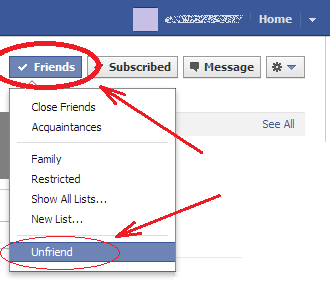 Sau đó facebook sẽ hỏi bạn có chắc chắn xóa không, nếu đã chắc chắn thì bạn click vào "Remove from Friends"
Sau đó facebook sẽ hỏi bạn có chắc chắn xóa không, nếu đã chắc chắn thì bạn click vào "Remove from Friends"Cách thứ 2
Once you have done that click on the option “Friends” located in the left sidebar.
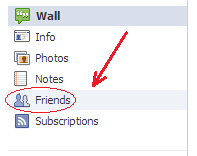
Note: Facebook is deploying a change in its user interface. If you can't see the shown options, click on the Acccount tab at the top right corner and then, in the appearing menu, select the "Edit Friends" option to arrive to the same place.
Once you have done that, you will be directed to a new page, on which you will see the list of all your Facebook friends. On that page, place your mouse on the “Friends” button at the right extreme of the friend you want to remove, and then click on the “Unfriend” option in the appearing menu.
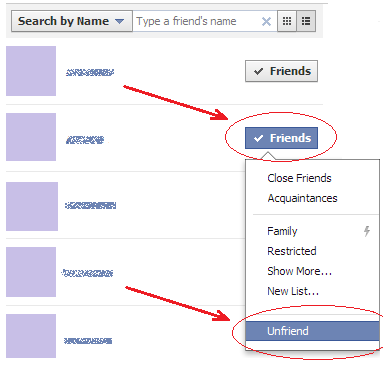
Facebook will ask you if you are sure, and you will have to click on the button that says "Remove from Friends" to confirm the action.
Although this way you will remove one friend at a time, this method is also the most comfortable way to remove multiple friends on Facebook.
How to delete a friend on facebook















No comments: